Android Services Overview
Android applications are made up of at least one of the following four primary components: Activities, Broadcast Receivers, Content Providers, and Services.
The primary mechanism for background work in Android is the service. An Android service is a component that is designed to do some work without a user interface. A service might download a file, play music, or apply a filter to an image. Services can also be used for interprocess communication (IPC) between Android applications. For example one Android app might use the music player service that is from another app or an app might expose data (such as a person's contact information) to other apps via a service.
Services, and their ability to perform background work, are crucial to providing a smooth and fluid user interface. All Android applications have a main thread (also known as a UI thread) on which the Activities are run. To keep the device responsive, Android must be able to update the user interface at the rate of 60 frames per second. If an Android app performs too much work on the main thread, then Android will drop frames, which in turn causes the UI to appear jerky (also sometimes referred to as janky). This means that any work performed on the UI thread should complete in the time span between two frames, approximately 16 milliseconds (1 second every 60 frames).
To address this concern, a developer may use threads in an Activity to perform some work that would block the UI. However, this could cause problems. It is very possible that Android will destroy and recreate the multiple instances of the Activity. However, Android will not automatically destroy the threads, which could result in memory leaks. A prime example of this is when the device is rotated– Android will try to destroy the instance of the Activity and then recreate a new one:
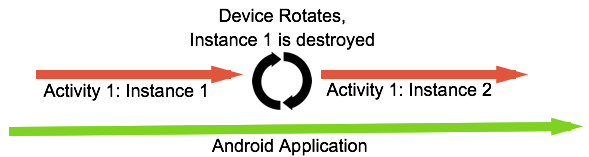
Background work can be broken down into two broad classifications:
- Long Running Task – This is work that is ongoing until explicitly stopped. An example of a long running task is an app that streams music or that must monitor data collected from a sensor. These tasks must run even though the application has no visible user interface.
- Periodic Tasks – (sometimes referred to as a job) A periodic task is one that is of relatively short in duration (several seconds) and is run on a schedule (i.e. once a day for a week or perhaps just once in the next 60 seconds). An example of this is downloading a file from the internet or generating a thumbnail for an image.
There are four different types of Android services:
Bound Service – A bound service is a service that has some other component (typically an Activity) bound to it. A bound service provides an interface that allows the bound component and the service to interact with each other. Once there are no more clients bound to the service, Android will shut the service down.
Intent Service – An
IntentServiceis a specialized subclass of theServiceclass that simplifies service creation and usage. AnIntentServiceis meant to handle individual autonomous calls. Unlike a service, which can concurrently handle multiple calls, anIntentServiceis more like a work queue processor – work is queued up and anIntentServiceprocesses each job one at a time on a single worker thread. Typically, anIntentServiceis not bound to an Activity or a Fragment.- Started Service – A started service is a service that has been started by some other Android component (such as an Activity) and is run continously in the background until something explicitly tells the service to stop. Unlike a bound service, a started service does not have any clients directly bound to it. For this reason, it is important to design started services so that they may be gracefully restarted as necessary.
- Hybrid Service – A hybrid service is a service that has the characteristics of a started service and a bound service. A hybrid service can be started by when a component binds to it or it may be started by some event. A client component may or may not be bound to the hybrid service. A hybrid service will keep running until it is explicitly told to stop, or until there are no more clients bound to it.

No comments:
Post a Comment